Wi-Fi Performance Tests
A comprehensive Wi-Fi test solution for functional, performance, interoperability, Proof-of-Concept, validation, regression, and many forms of testing.
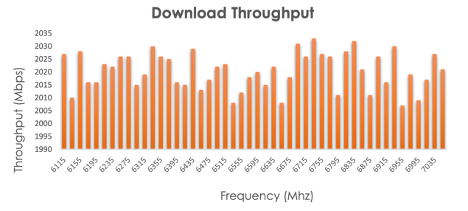
Throughput Benchmark
Test Wi-Fi performance with different packet sizes, channel BWs, traffic types, MIMO types. The Candela WiFi data plane test is designed to conduct automatic testing of all combinations of test variables such as station types, MIMO types, Channel Bandwidths, Traffic types, Traffic direction, Frame sizes, etc. Throughput benchmark test provides a way to automate and execute hundreds of combinations of test variables to identify problem areas that can be further debugged using more specific testing.
Test Wi-Fi performance with different packet sizes, channel BWs, traffic types, MIMO types. The Candela WiFi data plane test is designed to conduct automatic testing of all combinations of test variables such as station types, MIMO types, Channel Bandwidths, Traffic types, Traffic direction, Frame sizes, etc. Throughput benchmark test provides a way to automate and execute hundreds of combinations of test variables to identify problem areas that can be further debugged using more specific testing.
Wi-Fi Client Capacity
Wi-Fi Capacity test is designed to measure the performance of an Access Point when handling several Wi-Fi Stations. Measure the performance of an Access Point when handling several WiFi Stations. The test allows the user to increase the number of stations in user-defined steps for each test iteration and measure the per station and the overall throughput for each trial. Along with throughput, other measurements are client connection times, % packet loss, DHCP times and more. The expected behavior is for the AP should be able to handle several stations (within the limitations of the AP specs) and make sure all stations get a fair amount of airtime both upstream and downstream.
Wi-Fi Capacity test is designed to measure the performance of an Access Point when handling several Wi-Fi Stations. Measure the performance of an Access Point when handling several WiFi Stations. The test allows the user to increase the number of stations in user-defined steps for each test iteration and measure the per station and the overall throughput for each trial. Along with throughput, other measurements are client connection times, % packet loss, DHCP times and more. The expected behavior is for the AP should be able to handle several stations (within the limitations of the AP specs) and make sure all stations get a fair amount of airtime both upstream and downstream.
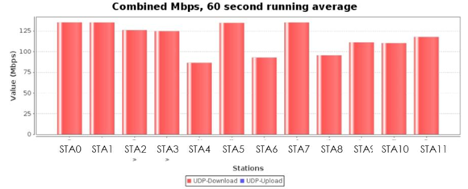
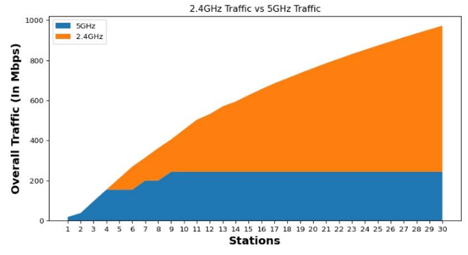
Near/Far Client Band Steering
Measure the performance and stability of the WiFi clients based on different loads. Through this test, clients get steered from one band to another based on RSSI levels or load. The chart shows the auto-selected band of a station that is created on each iteration. Based on the overall load of the AP, the next station will be created on a band with less load.
Measure the performance and stability of the WiFi clients based on different loads. Through this test, clients get steered from one band to another based on RSSI levels or load. The chart shows the auto-selected band of a station that is created on each iteration. Based on the overall load of the AP, the next station will be created on a band with less load.
Tri-band Performance
Running traffic on 2.4, 5 & 6Ghz clients simultaneously. This test creates each client on 2.4, 5 and 6GHz bands and runs the traffic simultaneously. The Multi-Band Performance test intends to verify the Wi-Fi AP throughput with multiple bands active with a single station on each band.
Running traffic on 2.4, 5 & 6Ghz clients simultaneously. This test creates each client on 2.4, 5 and 6GHz bands and runs the traffic simultaneously. The Multi-Band Performance test intends to verify the Wi-Fi AP throughput with multiple bands active with a single station on each band.
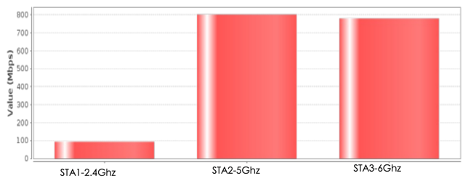
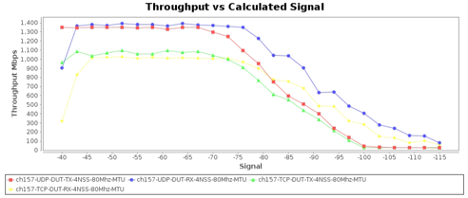
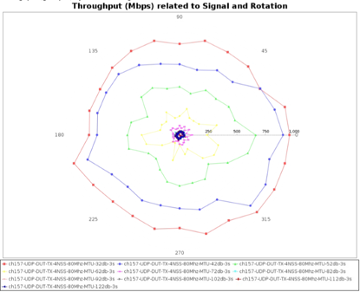
RvR and RvRvO or RvOvR
These tests measure the performance over distance and different antenna orientations of the access point.
RvR measures the performance over the distance of the Device Under Test. Distance is emulated using programmable attenuation, and a throughput test is run at each distance/RSSI step and plotted on a chart. The test allows the user to plot RSSI curves both upstream and downstream for different types of traffic and different station types.
These tests measure the performance over distance and different antenna orientations of the access point.
RvR measures the performance over the distance of the Device Under Test. Distance is emulated using programmable attenuation, and a throughput test is run at each distance/RSSI step and plotted on a chart. The test allows the user to plot RSSI curves both upstream and downstream for different types of traffic and different station types.
RvRvO and RvOvR measure the performance of the DUT at different antenna orientations. Different antenna orientations of the transmitter with respect to the receiver may result in huge variations of performance caused by antenna nulls and dead spots. Using a large chamber with a programmable turntable, the DUT is rotated to various angles and upstream/downstream throughput is measured at each orientation and the results are plotted on a polar plot
OFDMA Performance
Provide the downlink and uplink OFDMA performance for multiple 6E clients. Sizes of RUs allocated to different users
Provide the downlink and uplink OFDMA performance for multiple 6E clients. Sizes of RUs allocated to different users
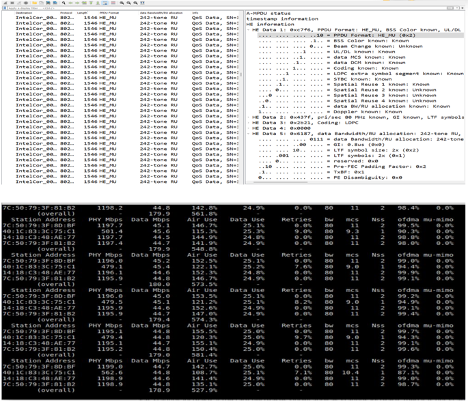
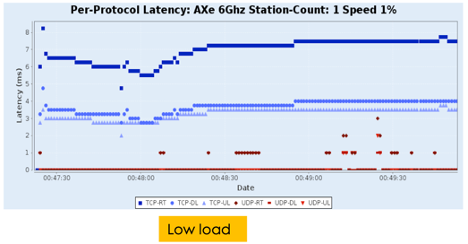
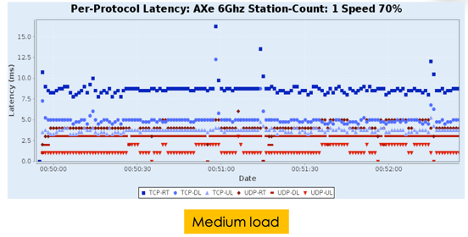
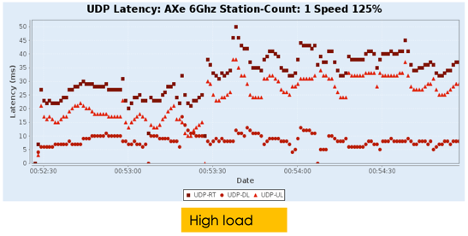
Latency
This test intends to verify latency under low, high and maximum AP traffic load with multiple stations
This test intends to verify latency under low, high and maximum AP traffic load with multiple stations
QoS Performance Test
Test with four clients connected to the 5GHz radio of the AP under test. The downlink(AP to client) TCP traffic streams were set up to run at full rate for each client with different QoS access categories to each client ( Client1: Voice, Client2: Video, Client3: Best Effort a Client4: Background).
Test with four clients connected to the 5GHz radio of the AP under test. The downlink(AP to client) TCP traffic streams were set up to run at full rate for each client with different QoS access categories to each client ( Client1: Voice, Client2: Video, Client3: Best Effort a Client4: Background).
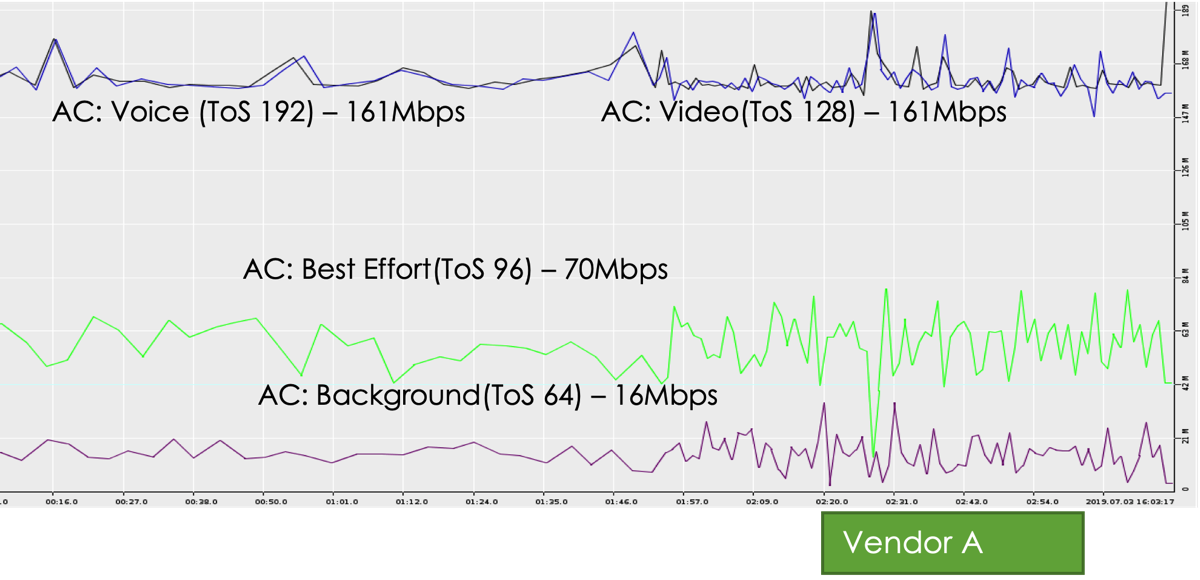
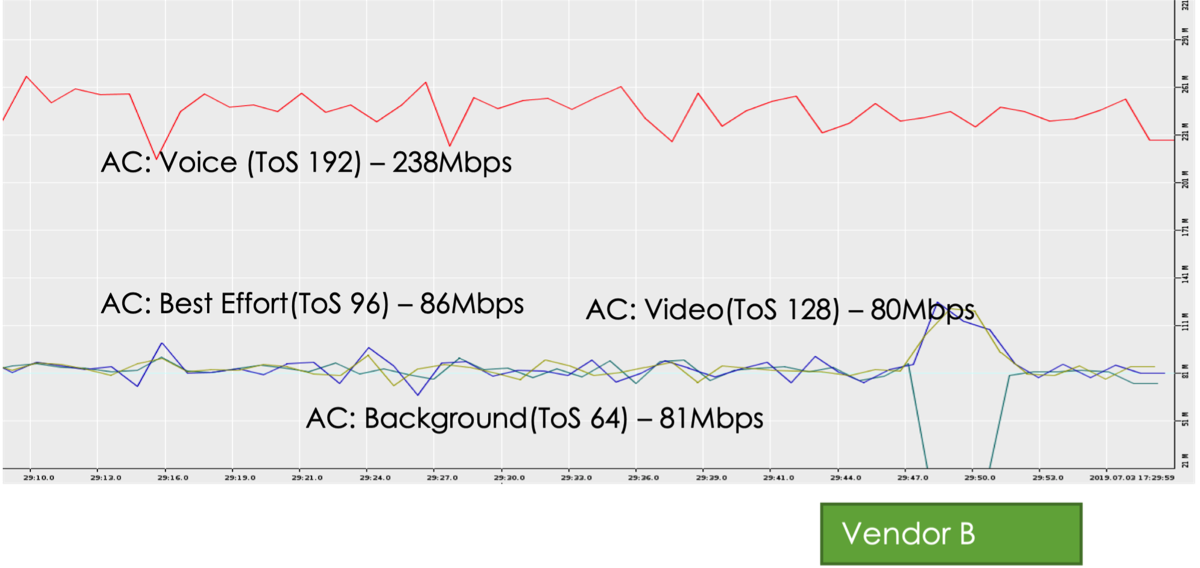
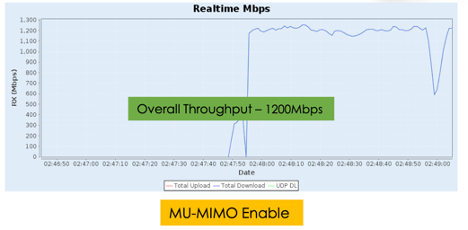
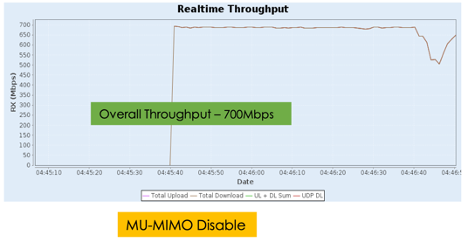
MU-MIMO Performance Test
Test access point’s 4x4 MIMO ability to beamform simultaneously to three WiFi stations. All three MU-MIMO clients/stations are connected to the 5GHz radio. Throughput traffic is run at full rate from AP to all three stations.
Test access point’s 4x4 MIMO ability to beamform simultaneously to three WiFi stations. All three MU-MIMO clients/stations are connected to the 5GHz radio. Throughput traffic is run at full rate from AP to all three stations.
WiFi Client Capacity Test
The Candela WiFi Capacity test is designed to measure the performance of an Access Point when handling several WiFi Stations. The test allows the user to increase the number of stations in user-defined steps for each test iteration and measure the per station and the overall throughput for each trial. Along with throughput, other measurements are client connection times, % packet loss, DHCP times and more. The expected behavior is for the AP should be able to handle several stations (within the limitations of the AP specs) and make sure all stations get a fair amount of airtime both upstream and downstream.
The Candela WiFi Capacity test is designed to measure the performance of an Access Point when handling several WiFi Stations. The test allows the user to increase the number of stations in user-defined steps for each test iteration and measure the per station and the overall throughput for each trial. Along with throughput, other measurements are client connection times, % packet loss, DHCP times and more. The expected behavior is for the AP should be able to handle several stations (within the limitations of the AP specs) and make sure all stations get a fair amount of airtime both upstream and downstream.
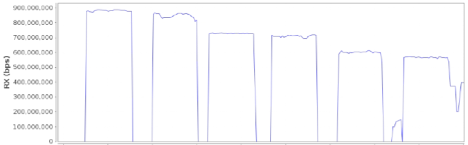
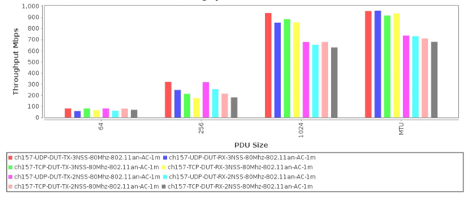
Dataplane Test
The Candela WiFi data plane test is designed to conduct all combinations of station types, MIMO types, Channel Bandwidths, Traffic types, Traffic direction, Frame sizes etc…and run a quick performance test at every combination of these test variables and plot all the result a chart to compare performance. The user is allowed to define an intended load as a percentage of the max theoretical PHY rate for every test combination.
The expected behavior is that for every test combination, the achieved throughput should be at least 70% of the theoretical max PHY rate under ideal test conditions. This test provides a way to get through hundreds of combinations in a fully automated fashion and very quickly find patterns and problem areas which can be further debugged using more careful testing.
The Candela WiFi data plane test is designed to conduct all combinations of station types, MIMO types, Channel Bandwidths, Traffic types, Traffic direction, Frame sizes etc…and run a quick performance test at every combination of these test variables and plot all the result a chart to compare performance. The user is allowed to define an intended load as a percentage of the max theoretical PHY rate for every test combination.
The expected behavior is that for every test combination, the achieved throughput should be at least 70% of the theoretical max PHY rate under ideal test conditions. This test provides a way to get through hundreds of combinations in a fully automated fashion and very quickly find patterns and problem areas which can be further debugged using more careful testing.
WiFi Client Reset Test
The port reset test allows users to create lots of WiFi stations and connect them to the AP under test and then disconnect and reconnect a random number of stations at random intervals. The objective of this test is to mimic an enterprise/large public venue scenario where a number of stations arrive, connect and depart in quick succession. This test, when run over a long duration, can stress the various control and management aspects of the core Access Point functions and can oftentimes find very interesting problems with the APs.
The port reset test allows users to create lots of WiFi stations and connect them to the AP under test and then disconnect and reconnect a random number of stations at random intervals. The objective of this test is to mimic an enterprise/large public venue scenario where a number of stations arrive, connect and depart in quick succession. This test, when run over a long duration, can stress the various control and management aspects of the core Access Point functions and can oftentimes find very interesting problems with the APs.
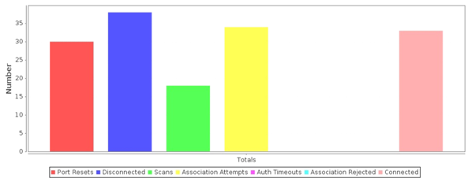
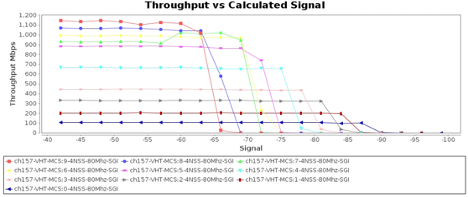
Receiver Sensitivity Test
In the real world, the Access Points receiver is expected to handle stations at many different receive signal strengths, and many different stations transmit modulation and coding schemes (MCS rates). The Candela Receiver Sensitivity test provides an excellent way to test the AP receiver for all combinations of station transmit power and MCS rates and measure packet loss and throughput for all combinations.
The test plots the receiver sensitivity curves and can provide a clear indication of problem patterns for certain combinations of Tx power and MCS rates. The expected behavior is for the AP to achieve equal of better receiver sensitivity as defined by the spec for all RSSI and MCS
In the real world, the Access Points receiver is expected to handle stations at many different receive signal strengths, and many different stations transmit modulation and coding schemes (MCS rates). The Candela Receiver Sensitivity test provides an excellent way to test the AP receiver for all combinations of station transmit power and MCS rates and measure packet loss and throughput for all combinations.
The test plots the receiver sensitivity curves and can provide a clear indication of problem patterns for certain combinations of Tx power and MCS rates. The expected behavior is for the AP to achieve equal of better receiver sensitivity as defined by the spec for all RSSI and MCS
Airtime Fairness Test
With three clients in the 5GHz band (Client1 : 11ac, Client2: 11n and Client3:11a). Program the AP to transmit TCP traffic at full intended load to all three clients. Measure the total throughput and throughput to each station.
With three clients in the 5GHz band (Client1 : 11ac, Client2: 11n and Client3:11a). Program the AP to transmit TCP traffic at full intended load to all three clients. Measure the total throughput and throughput to each station.
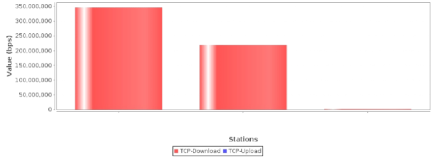
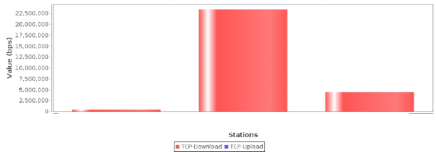
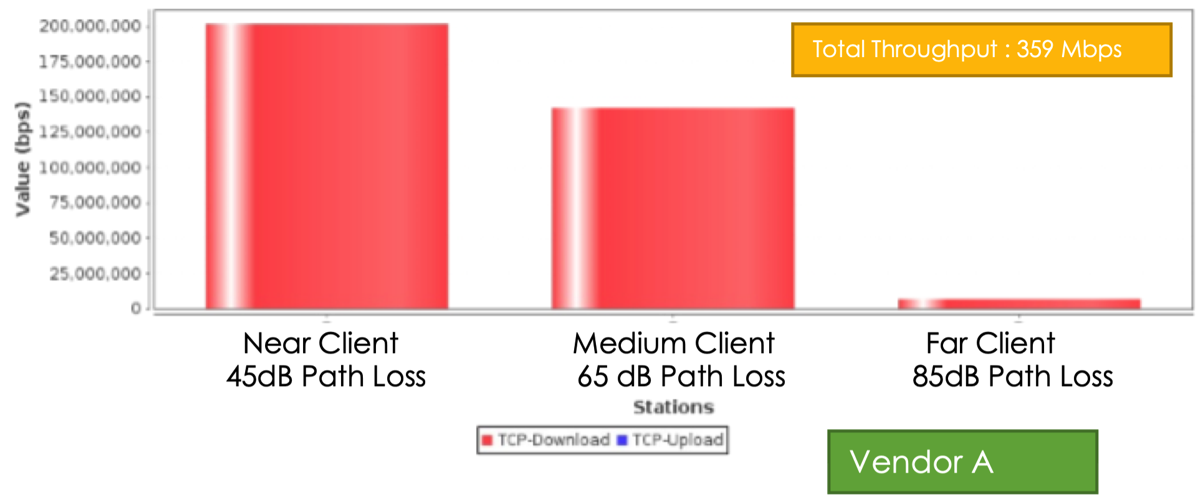
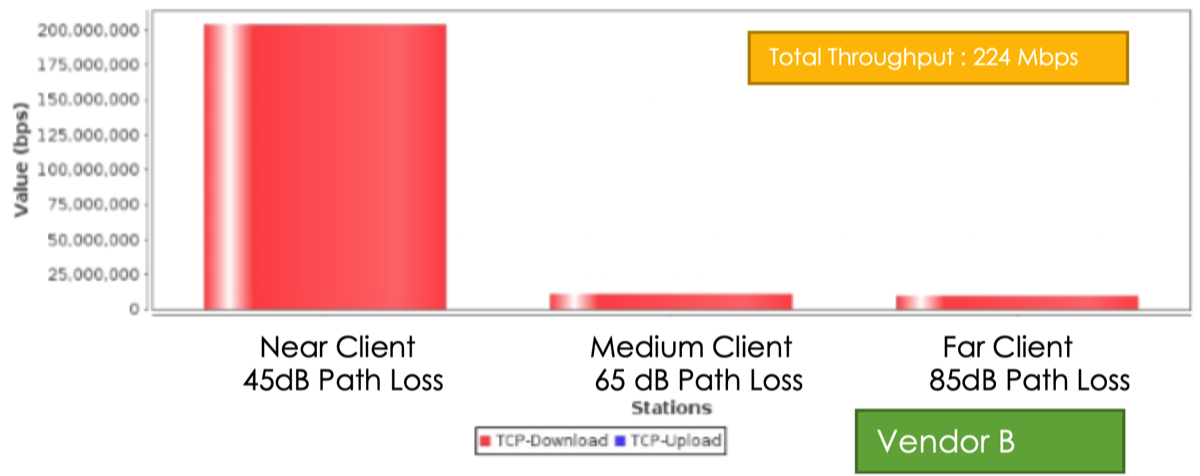
Near/Far Clients Test
This test creates three or more Wifi clients with different LANforge radios, and each client is connected to the DUT through programmable attenuators with different attenuation levels to emulate different distances to the DUT. Test run at full rate TCP downstream from AP to the Wi-Fi clients to measure throughput with near, medium and far distance clients.
This test creates three or more Wifi clients with different LANforge radios, and each client is connected to the DUT through programmable attenuators with different attenuation levels to emulate different distances to the DUT. Test run at full rate TCP downstream from AP to the Wi-Fi clients to measure throughput with near, medium and far distance clients.
Long Duration Stability
Long-duration stability tests stress the AP for a long test during runs with up to 32 WiFi clients each on both 2.4GHz and 5GHz radios with clients sending and receiving TCP traffic at full rate.
Long-duration stability tests stress the AP for a long test during runs with up to 32 WiFi clients each on both 2.4GHz and 5GHz radios with clients sending and receiving TCP traffic at full rate.
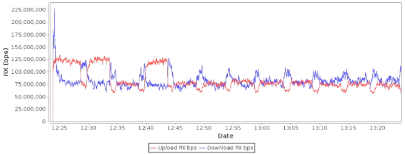
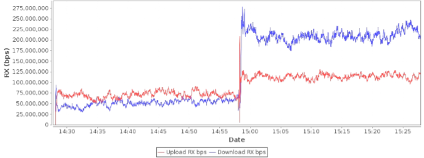
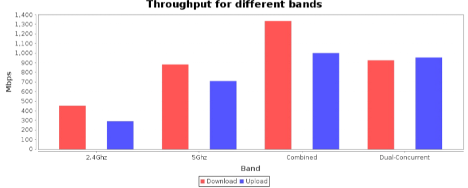
Dual Band Performance Test
The Dual band performance test is designed to check if the AP has any systems limitations with resources that are shared across multiple radios on the AP. The test runs traffic at full rate on the 2.4GHz first and then repeats the test in the 5 GHz band. Then the tests are run with full line rate traffic on both bands simultaneously. The combined throughput across both the bands when the tests are run separately is compared to the combined throughout when both the bands are loaded simultaneously. The PASS/FAIL criteria are determined based on how close the dual concurrent throughput is to the combined throughput.
The Dual band performance test is designed to check if the AP has any systems limitations with resources that are shared across multiple radios on the AP. The test runs traffic at full rate on the 2.4GHz first and then repeats the test in the 5 GHz band. Then the tests are run with full line rate traffic on both bands simultaneously. The combined throughput across both the bands when the tests are run separately is compared to the combined throughout when both the bands are loaded simultaneously. The PASS/FAIL criteria are determined based on how close the dual concurrent throughput is to the combined throughput.
Mixed Stability Test
This test allows the user to create a number of real-world test scenarios with a mix of voice, video, and data traffic streams with lots of WiFi clients connecting and disconnecting to the WiFi network. This test is designed to bring more realism to testing in the lab and reproduce very interesting memory leaks, deadlocks, and other AP performance problems that are missed in lab testing and only appear in real when dealing with diverse client/load patterns, stress, scale, and long service hours.
This test allows the user to create a number of real-world test scenarios with a mix of voice, video, and data traffic streams with lots of WiFi clients connecting and disconnecting to the WiFi network. This test is designed to bring more realism to testing in the lab and reproduce very interesting memory leaks, deadlocks, and other AP performance problems that are missed in lab testing and only appear in real when dealing with diverse client/load patterns, stress, scale, and long service hours.
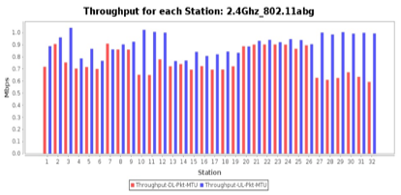
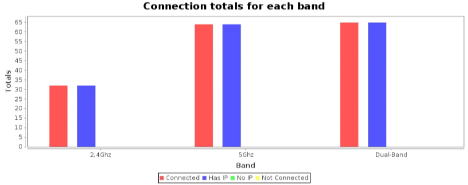
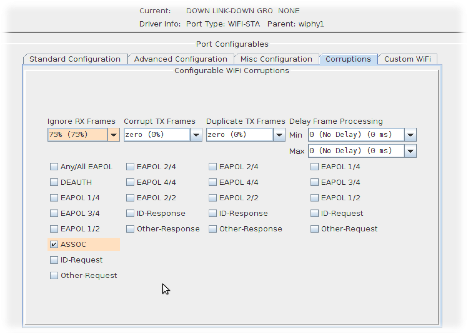
Emulating Misbehaving WiFi Clients
Mimic real-world client behaviors by creating misbehaving clients with various corruption management frames
Mimic real-world client behaviors by creating misbehaving clients with various corruption management frames
- On a per-client basis, set the following on various management frames. Ignore % RX Frames
- Corrupt % TX Frames
- Duplicate % TX Frames
- Delay Frame Responses
DFS Testing
Verify the Access Point can successfully detect Radar signals with software-defined radio to create various types of short pulse radar waveforms. Candela LANforge creates traffic to test in the presence of the background traffic.
Verify the Access Point can successfully detect Radar signals with software-defined radio to create various types of short pulse radar waveforms. Candela LANforge creates traffic to test in the presence of the background traffic.
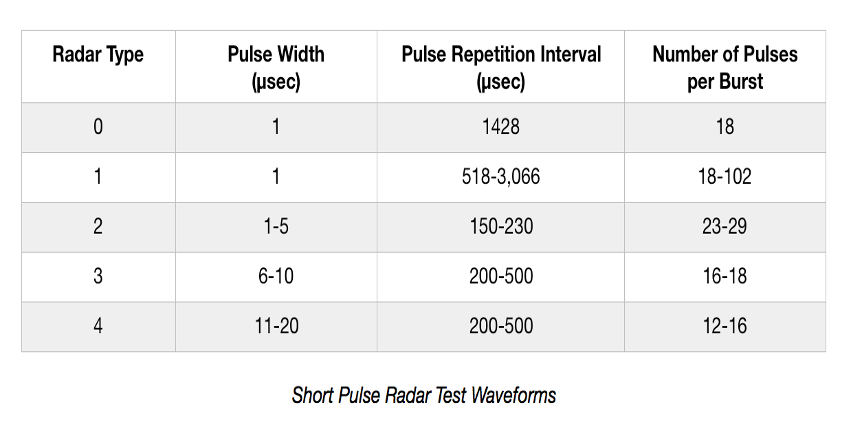
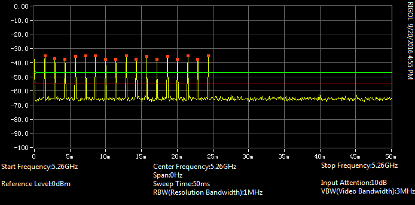
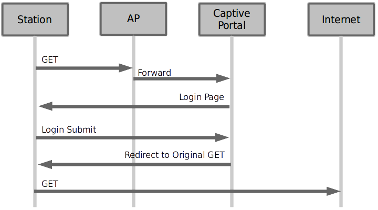
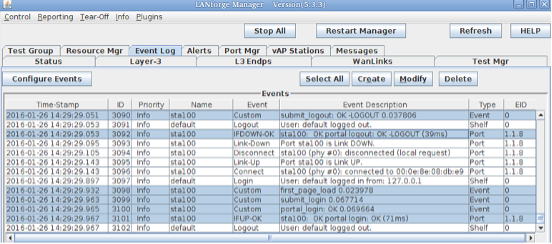
Captive Portal/Web Auth Testing
Test various aspects of captive portal authorization by creating custom scripts to test
Candela LANforge can scale to 1000s of captive portal logins and stress the DUT with lots of login attempts/sec from unique endpoints with different MAC addresses.
Test various aspects of captive portal authorization by creating custom scripts to test
- Redirects
- Form posts
- AJAX
- Hidden fields
- Cookies
- Security headers
Candela LANforge can scale to 1000s of captive portal logins and stress the DUT with lots of login attempts/sec from unique endpoints with different MAC addresses.